**This post is sponsored by Cricut, but my love and obsession for Cricut is tried, true and all my own.
If you’ve been following my Insta Stories , you know I’ve been working on something pretty magical. A Magical Unicorn Party to be exact! I’ve teamed up with the ever-fabulous Cricut to show you how easy it is to throw an EPIC party with a Cricut Explore Air2 and the NEW Cricut Design Space.
Over the next twelve weeks I’ll be showing you all the new features of the upgraded Design Space and how this great program allows you to make everything you’ll need to create a MAGICAL UNICORN PARTY: decorations (like a backdrop and cake topper), games (like pin the horn on a unicorn), activities (like how to make a unicorn wand) and party favors (like a unicorn party favor bag and treat cups). Are you excited?! I sure am!
But first, I’d love to tell you a little bit about the NEW Design Space and how it’s going to change your life. There are lots and lots of new features in Design Space, but these are a few of my favorites:
 PERK #1
PERK #1
‘My Projects’ are right on the HOMESCREEN! Everything that you are working on is at your fingertips! No searching or uploading. I love that you can scroll left and right to see all your projects! It’s so handy.
PERK #2
No More FLASH!! Wahoo!! No more flash = no more annoying updates and a WAY, WAY faster Design Space. 
PERK #3
Drag and drop! Forget opening and searching through your files. Just drag and drop your files into Design Space much like Facebook, Google and your favorite softwares.
PERK #4
The graphic designer in me is TOTALLY obsessed with the new grid. The grid is broken down even smaller and allows you to scale your projects perfectly. No more guessing if your size is just right. You’ll never be a few inches off again!

PERK #5
Fonts, fonts, fonts! The font preview is HUGE and is above you on the grid (in your edit menu) rather than to the side. It seems so simple but it makes such a difference in your work flow.
AND….I love that you can ungroup your text to their own layers/lines and change the font/size in just that layer/line. BOOM! That is so, so helpful.

PERK #6
I love that you can edit and rearrange on the Mat after starting the Cut. Now you can edit your mat arrangement while on the Cut screen. I’m totally a last minute tweaker…this feature is perfect for me.
 Mind blowing right?! And that’s just a few of the changes in the new Design Space. There are so many new and fabulous features you are going to love.
Mind blowing right?! And that’s just a few of the changes in the new Design Space. There are so many new and fabulous features you are going to love.
So stay tuned all summer long as I show you these Design Space changes in depth while also providing some fun Unicorn Party tutorials. Essentially I’ll be breaking the party down piece by piece to show you how easy party throwing can be with a Cricut.
And for those of you wondering, you can downloaded the BETA version of Design Space 3 now. The full version will roll out shortly, but in the meantime, totally download the BETA! I would love to hear what you think. What are your favorite changes? Are there changes you don’t like? I’d love to know!


And for more Love The Day parties, crafts and ideas, check out these posts:
SUMMER PARTY DECORATION IDEAS
4TH OF JULY DOWNLOAD:: FREE SPARKLE PRINTABLE
FACE PAINTING IDEAS FOR A KIDS BIRTHDAY PARTY
This is a sponsored conversation written by me on behalf of Crictu . The opinions and text are all mine.
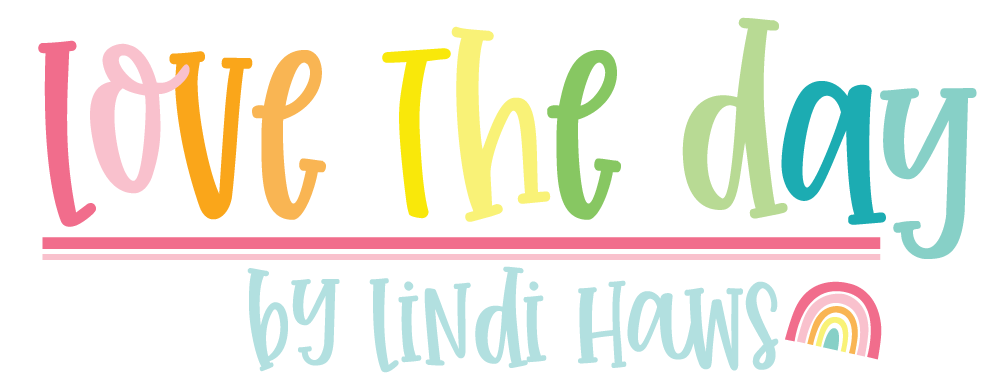










HI! I was just wondering how you came to find the unicorn horn, ears, and lashes? I was looking at the images and nothing came up. Please help! Thanks!!