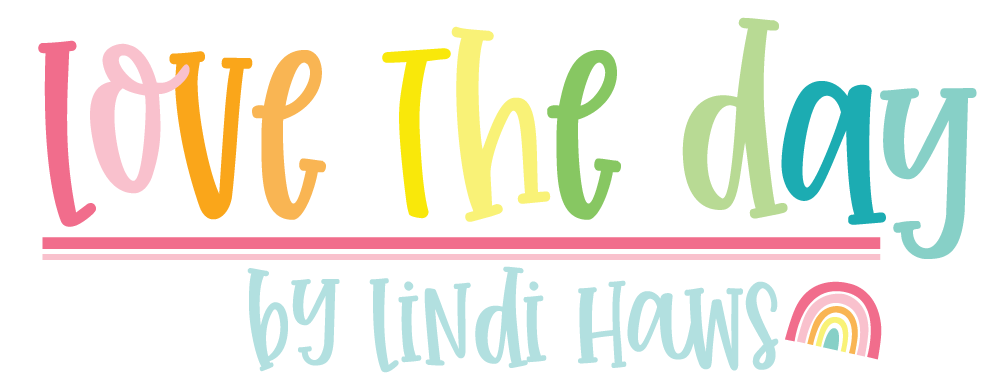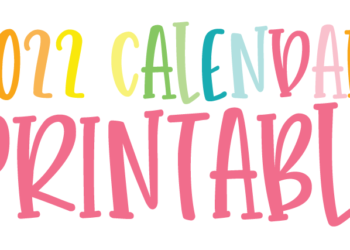One of the questions I get ALL THE TIME, is how to cut large items on my Cricut Machines.
Because I’m constantly making backdrops like this Unicorn Backdrop or DIY Confetti Backdrop or even a Teacher Door Idea like this one, I use my Cricut Maker and Cricut Explore Air 2 to help me with all the tedious cutting.
Let me show you how I do it with this fun DIY Valentine Backdrop!

HOW TO CUT LARGE ITEMS ON CRICUT MACHINES
1. The first thing I do is design my backdrop, door design or photo booth! Sometimes I design in Illustrator, but for the project, I went straight to Cricut Design Space.
2. I determined my canvas! For this Valentine Backdrop I decided to make it 5 ft X 5ft (60 inches X 60 inches) which is HUGE!
I put my canvas at 25% so I could see most of the area I’m working with and created a 60 X 60 inch white square which will serve as my paper (I’ll hide it later so it doesn’t get cut).
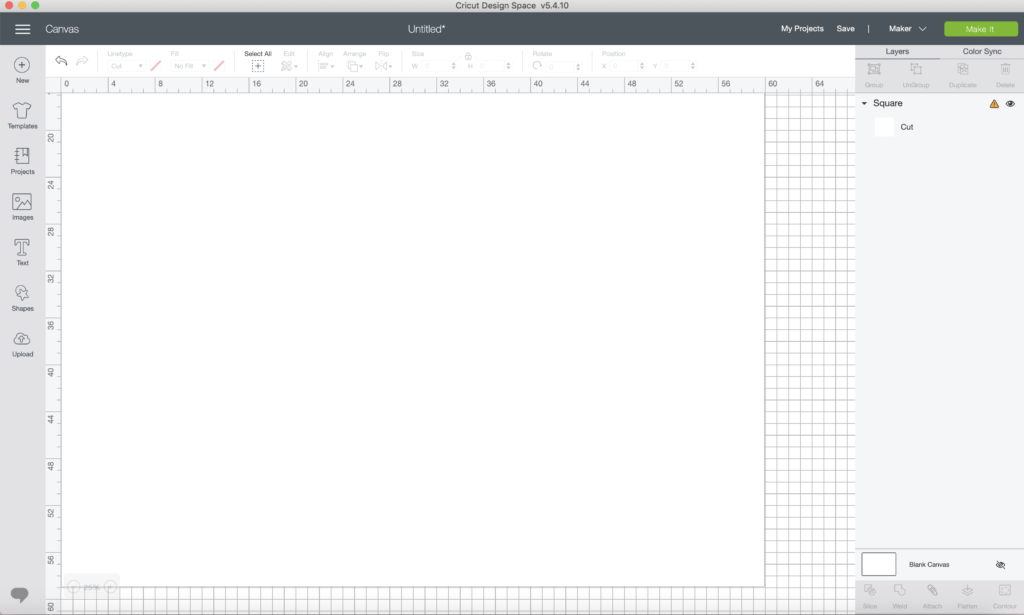
3. I start designing my backdrop! For this Be Mine Valentine I used the “Heart#M38C7D 3 Birds – Life’s A Party‘ heart in the images library and the Bebas Neue font.
I saved my design as a project and you can access it HERE.
4. Once the project is designed, I make sure to hide the ‘white backdrop’ so it doesn’t print.
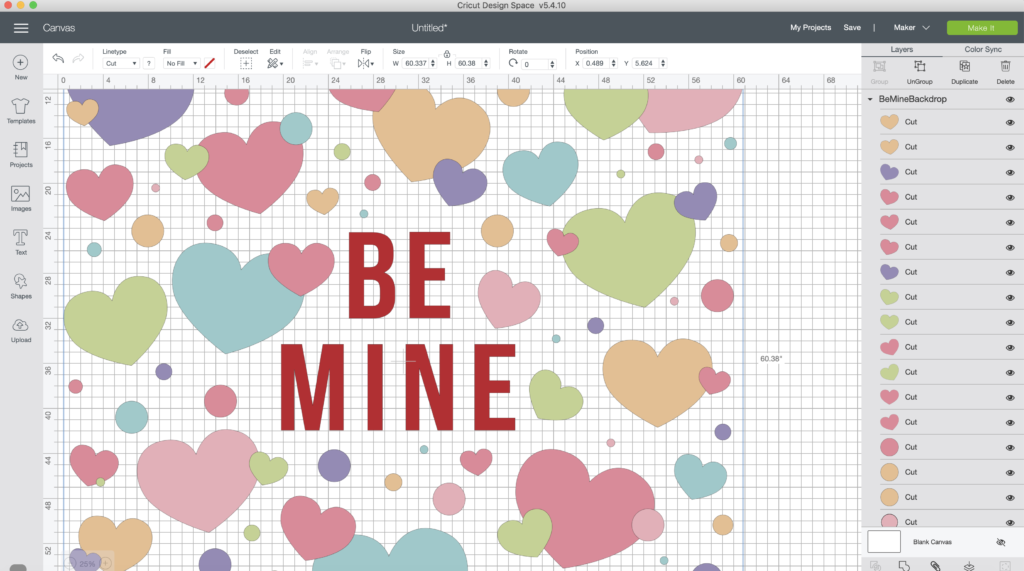
5. Press MAKE IT! Because the hearts are so large, you’ll need the 12X24″ mat to cut out the shapes and letters.
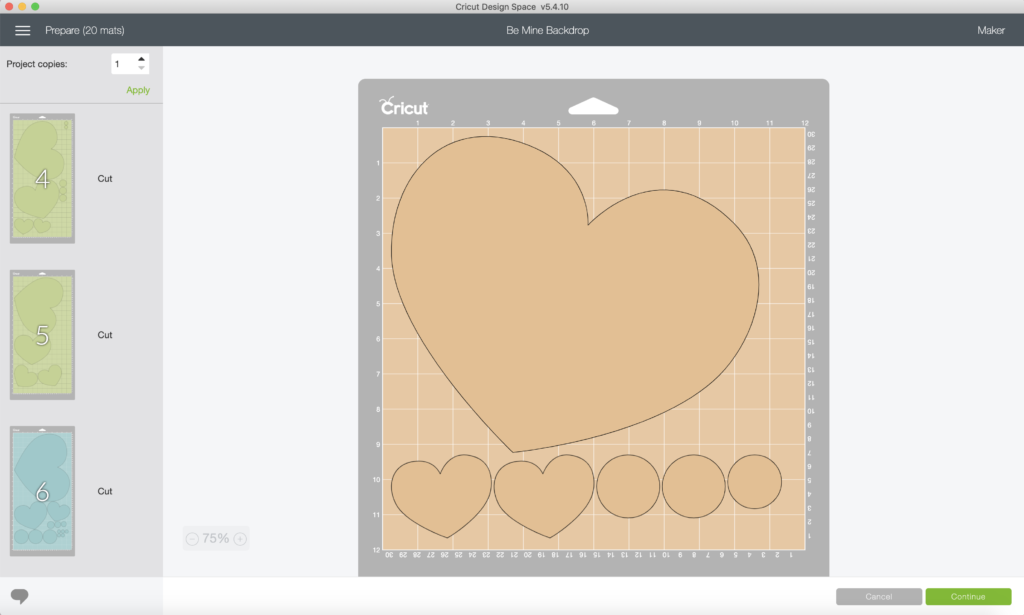
6. Once everything is all cut out on my Cricut Machine, I lay my real white backdrop on the ground. I use this Better Than Paper Bulletin Board Paper Roll.
When it’s on the ground, I pull up a screen-shot of the backdrop and start laying out the hearts, letters and polka-dots where they were designed to go.

7. Once everything is all laid out, I begin gluing it down!
I like using either old fashion Rubber Cement or Tombow’s Liquid Glue. It just depends what I have on hand.
And just like that, you’re done! Place your Valentine Backdrop on your mantel, use behind a dessert table or a photo-booth backdrop!

Have you made a backdrop or large-scale project with your Cricut? I’d love to see it! Do you feel like you can do it now?!
The real secret is just scaling down you Canvas in Cricut Design Space so it doesn’t feel so overwhelming. The machine does the rest!

SHOP THIS PROJECT
Cricut Machine – Paper Packs – Rubber Cement or Tombow’s Liquid Glue – Better Than Paper Bulletin Board Paper Roll

Are you interested in more Cricut Tutorials?! Check out some of these posts:
This is a sponsored conversation written by me on behalf of Cricut. The opinions and text are all mine.