*This post is sponsored by Cricut, but my love for Cricut is REAL and INTENSE!
I’m back today to share the details of my MAGICAL UNICORN PARTY with Cricut! As I mentioned in my party post, Cricut’s Design Space is coming out with a MAJOR update and it’s incredible. I downloaded the BETA to prepare my party and I’m so glad I did. Design Space 3 is so much easier to use, faster and has some great features that really helps your user experience. Today I just wanted to show you what the new Cricut Design Space looks like while showing you HOW TO MAKE A UNICORN CAKE.

So first off, the new Design Space is cleaner, more vibrant and SUPER visual. Plus it no longer requires FLASH so it’s crazy fast.
I love that you can see My Projects right off the bat. It allows you to access everything you’re currently working on with one click.
Below the My Projects tabs is pure inspiration. You can browse Cricut projects, get ideas for your own crafts and upload SVGS for those projects. I love the horizontal scrolls for endless ideas showing endless idea to create. 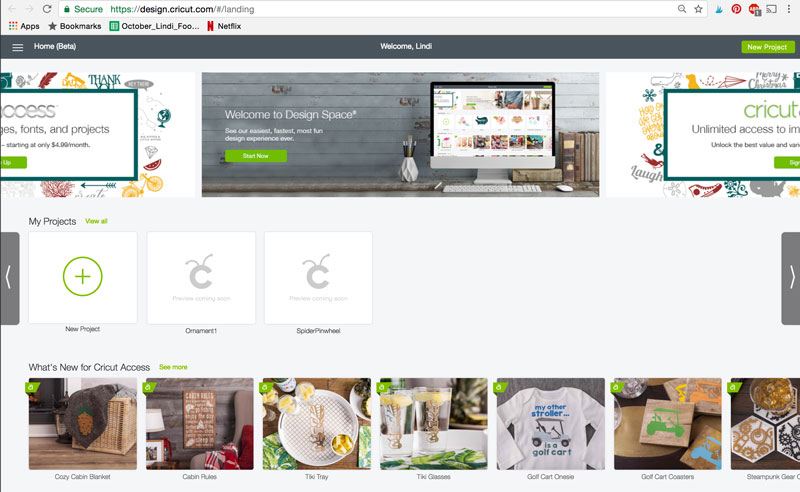
So if you are interesting in learning how to make a unicorn cake, this is how I did it with the new design space.
But first, here are the things you’ll need:
MATERIALS
Unicorn SVG File
Gold Glitter Cardstock
Black Cardstock
White Cardstock
Faux Florals
Gold Metallic Straw
Cake
INSTRUCTIONS
- Downloads the Unicorn SVG File and save to your desktop.
- Upload the Unicorn SVG File to Design Space.
How cool is the new Design Space layout! I love the new, tighter grid, the edit features now at the top of the grid so they are easily accessible and the ‘MAKE IT’ button at the top corner.
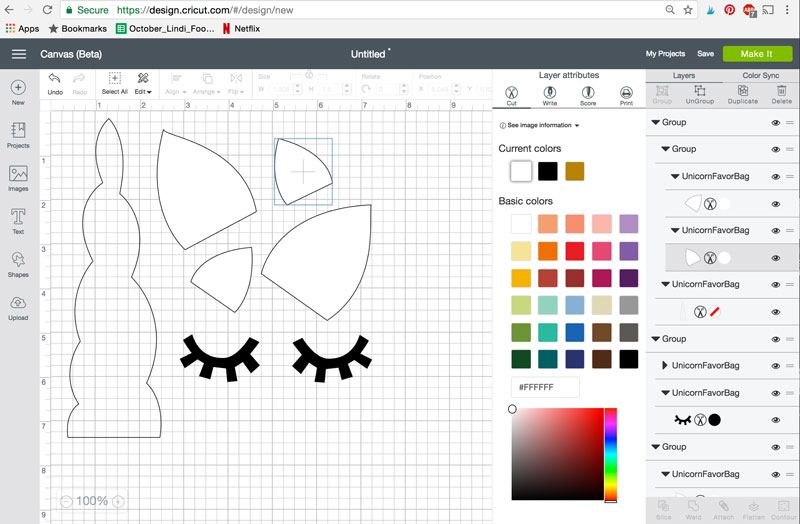
3. Color your mini ears and unicorn horn gold, the big ears white and the eyelashes black.
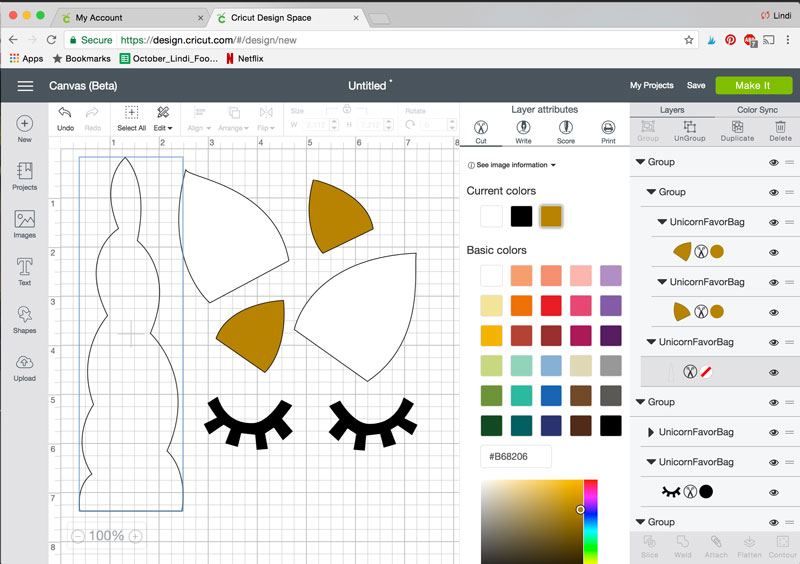
3. Press ‘MAKE IT’.
How awesome that Design Space puts your color-codes pieces on different color mats! So helpful when you have LOTS of pieces.
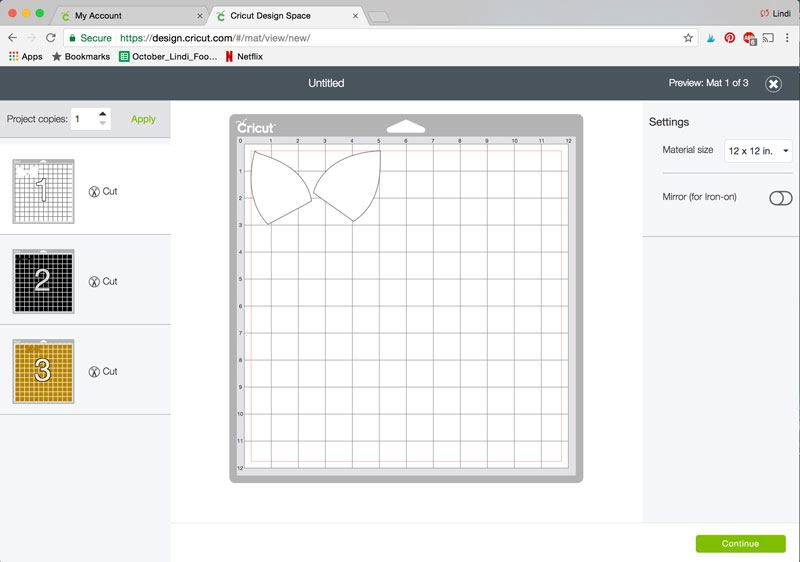
 4. Hot Glue the glittered mini ears to the white large ears.
4. Hot Glue the glittered mini ears to the white large ears. 5. Hot Glue the glitter Unicorn horn on the Gold Metallic Straw.
5. Hot Glue the glitter Unicorn horn on the Gold Metallic Straw.  6. Place the glittered horn in the center of the cake.
6. Place the glittered horn in the center of the cake.  7. Place the ears on either side of the Unicorn Horn.
7. Place the ears on either side of the Unicorn Horn.  8. Arrange faux flowers around the Unicorn Ears and Horn.
8. Arrange faux flowers around the Unicorn Ears and Horn. 
9. Place the Unicorn eyelashes on the front of the cake. 


This is a sponsored conversation written by me on behalf of Crictu . The opinions and text are all mine.
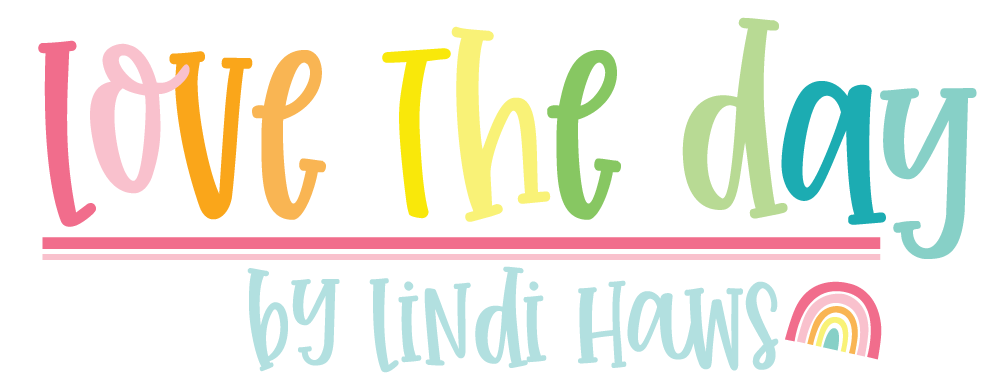

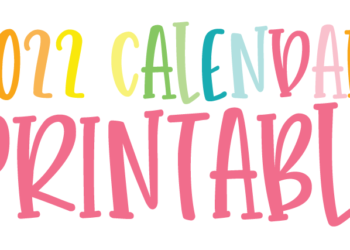








Where do we find the svg files ?
Where is the svg file?
I have subscribed to your emails but I only received the pin the horn on the unicorn, not any other files. I am new to cricut so I am trying to get the files for the cake. Thanks.
I’m sorry Katie! I didn’t realize the post didn’t have the SVG files. I’ve added the file to the post.
I’m sorry Nancy! I didn’t realize the post didn’t have the SVG files. I’ve added the file to the post.
I’m sorry Nancy! I didn’t realize the post didn’t have the SVG files. It’s all fixed now.
Hi, How can I get the Unicorn SVG File?
Would love to make a unicorn bag for my niece’s Unicorn birthday party, but cannot get the SVG files. Have signed up twice and 1/2 hour later still waiting. I got the email with the PDF file, but you cannot use that in Design Space. I guess I will just have to hand draw something. Super cute idea though!