*This post is sponsored by Canon.
Can we all agree that sometimes being an adult is the worst I think that every spring when tax season comes around.
Being a small business owner, my taxes are always SUPER crazy and SUPER stressful. I’m always so proud of myself when everything is all filed and sent in. I joke that I deserve a big fat gold sticker on April 15.
That got me thinking, you know what? As adults, we DO deserve ‘I Adulted’ stickers. If only in jest! And how hilarious would it be to gift someone a I am proud of you sticker for doing menial life tasks (like taxes, going to the gym and flossing).
So I decided to make my husband a ‘I Filed My Taxes’ star sticker to tell him how proud of him for being the awesome adult that he is.

I actually ended up making ALL SORTS of ‘I adulted’ stickers and thought you might be interested in learning how to make them for a great white elephant or prank.
HOW TO MAKE ‘I ADULTED’ STICKERS
MATERIALS FOR ‘I ADULTED’ STICKERS
Canon PIXMA G4210 Wireless MegaTank All-in-One Printer
White Sticker Paper
2.5′ Hole Punch
INSTRUCTIONS FOR ‘I ADULTED’ STICKERS
1. Download the ‘I Adulted’ stickers (free download is at the bottom of the post) and save to your desktop.

2. Print the file at 100% on White Sticker Paper using your Canon PIXMA G4210 Wireless MegaTank All-in-One Printer. Can we talk about this machine for a minute?! Hot dang. I just got it to replace my old printer and I LOVE IT!
It can print up to like 7,000 color pages! That’s a printable lovers dream come true! And the integrated refillable ink tanks last FOREVER! Plus it’s wireless which I’ve never had before. Total game changer.

3. Use your 2.5′ hole punch to cut out the stickers.
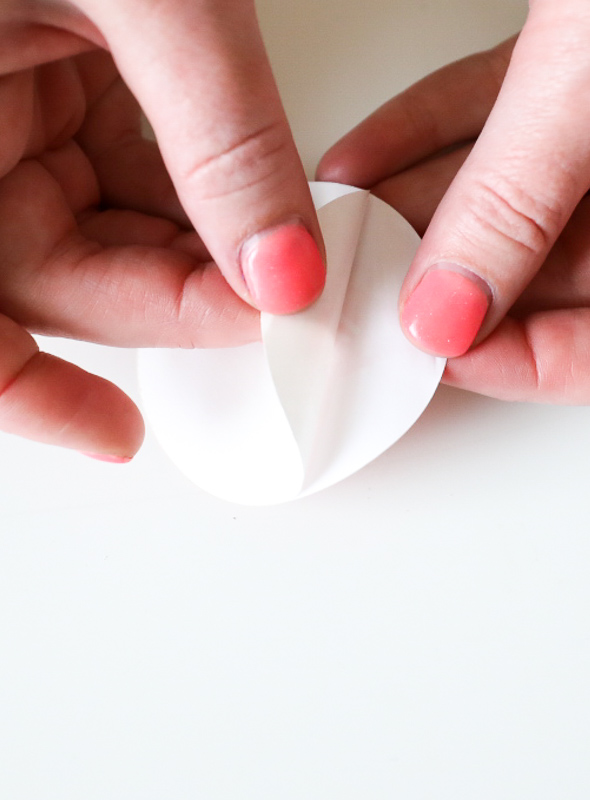
4. Peel the backing on the sticker and stick away!

And that’s it! You can now reward yourself, a spouse or friends for filing their taxes, eating a salad or changing a filter. You know, all the really hard things.
Now I’m curious, what are your least favorite adulting tasks? Mine is for sure laundry and cleaning the shower!
PIN THE DIY ‘I ADULTED’ STICKERS FOR LATER

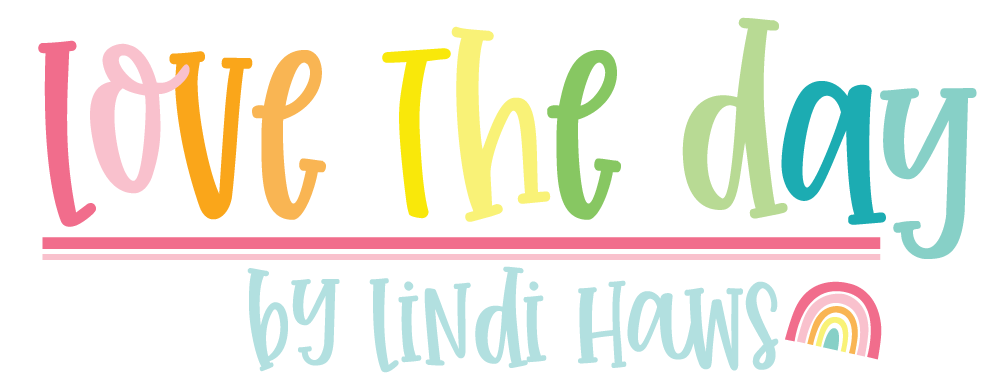
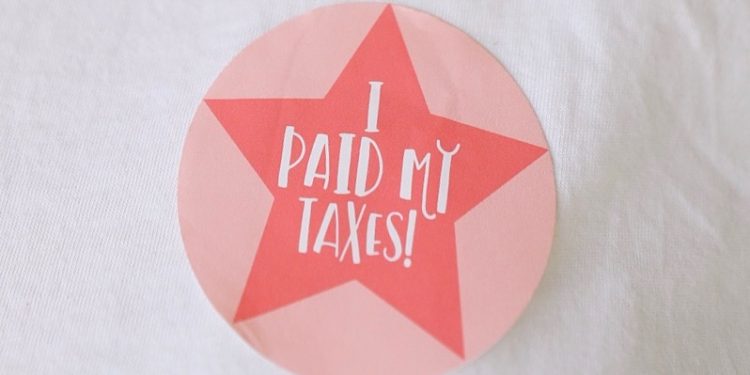
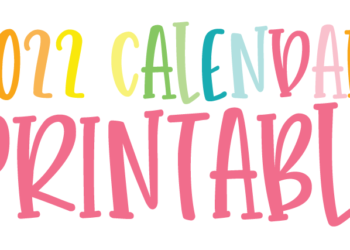








Hi! So cute! I’m not seeing the link to download. Can you see if it’s deactive?
Same here. I don’t see the link.
Hi, I don´t see the link. Where is it?
Nice blog