As many of you know, I was featured in the 2020 Michaels Holiday Lookbook! It was a HUGE honor and I’m so excited to share some of the crafts I made to create my Peppermint Lane Tree.
The first craft I’m starting with are the Oversized Peppermint Decorations! They were the ‘focal point’ of my shoot and I’m so excited to share how made them!
NOTE: Also from the Holiday Lookbook are my posts on How To Make A Vinyl Treat Box and How To Make A Paper Gingerbread Garland DIY.

HOW TO MAKE PEPPERMINT DECORATIONS


SUPPLIES YOU’LL NEED
Love The Day Gingerbread Holiday Bundle (the peppermint templates & printables)!
12X12 Red & Pink Scrapbook Paper
Cricut Maker (optional)
INSTRUCTIONS FOR LARGE PEPPERMINT ORNAMENTS
1. PURCHASE THE GINGERBREAD BUNDLE!
The first thing you’ll need to do is purchase the Love The Day Gingerbread Holiday Bundle from my printable and SVG shop!
This will provide you with the EXACT template for the 12 inch and 8 inch peppermints.
The bundle includes both an SVG file (for those with Cricut Machines) for the 12 and 8 inch peppermint rounds and also a printable file (for those without a machine or prefer the ease of working with printables) with the peppermint slices for you to print, cut and place on the discs!
2. PRINT PRINTABLE OR UPLOAD THE PEPPERMINT SVG FILE TO CRICUT DESIGN SPACE
The next step is to either print out the printable peppermint pages or upload the SVG file to Cricut Design Space.
For those who are using the printable pages, print and being cutting the peppermint slices and skip these Cricut steps!
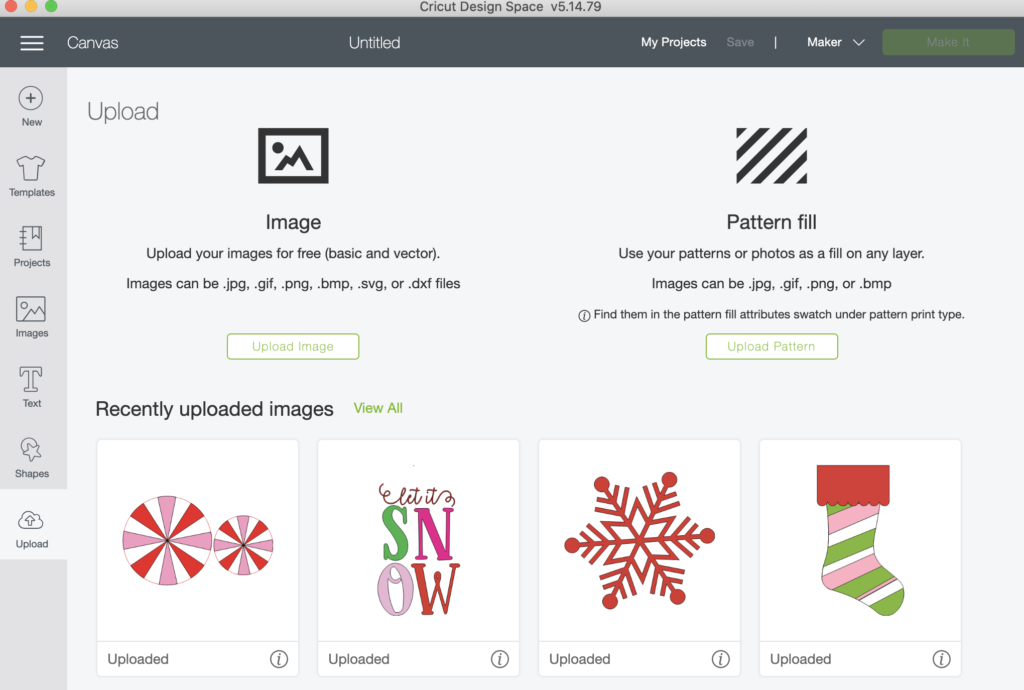
3. INSERT THE FILE INTO A NEW CANVAS
As I mentioned, these peppermints are designed specifically to fit the 12 inch and 8 inch styrofoam discs! You don’t need to touch or tamper with them. They are ready to cut!
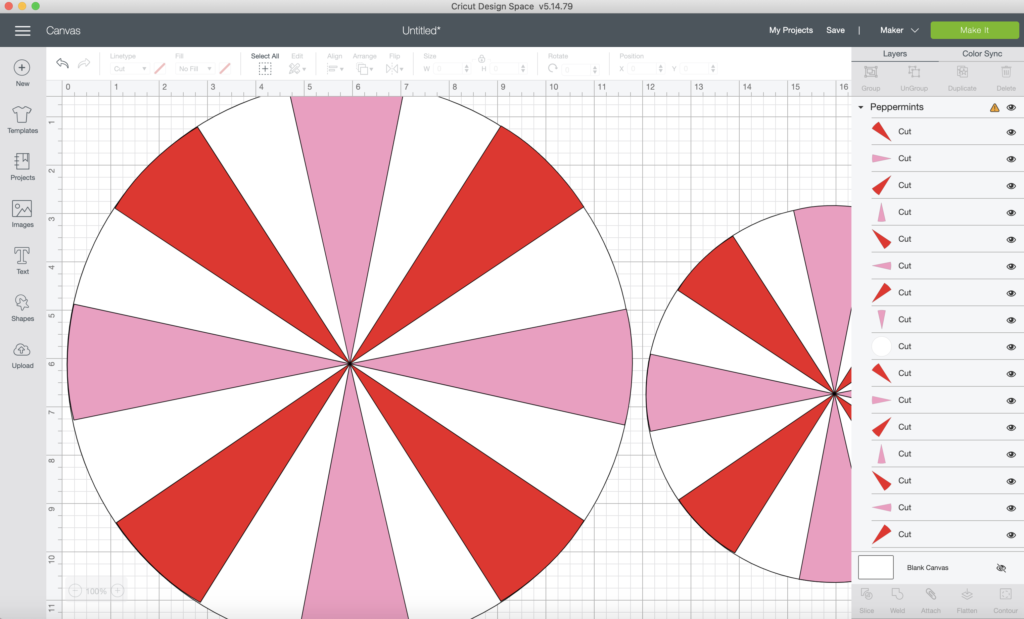
4. PRESS MAKE IT & LET THE CRICUT DO ITS THING!
The peppermints are sized and should be color coded for you. All you need to do next is press MAKE IT and let the Cricut work its magic.
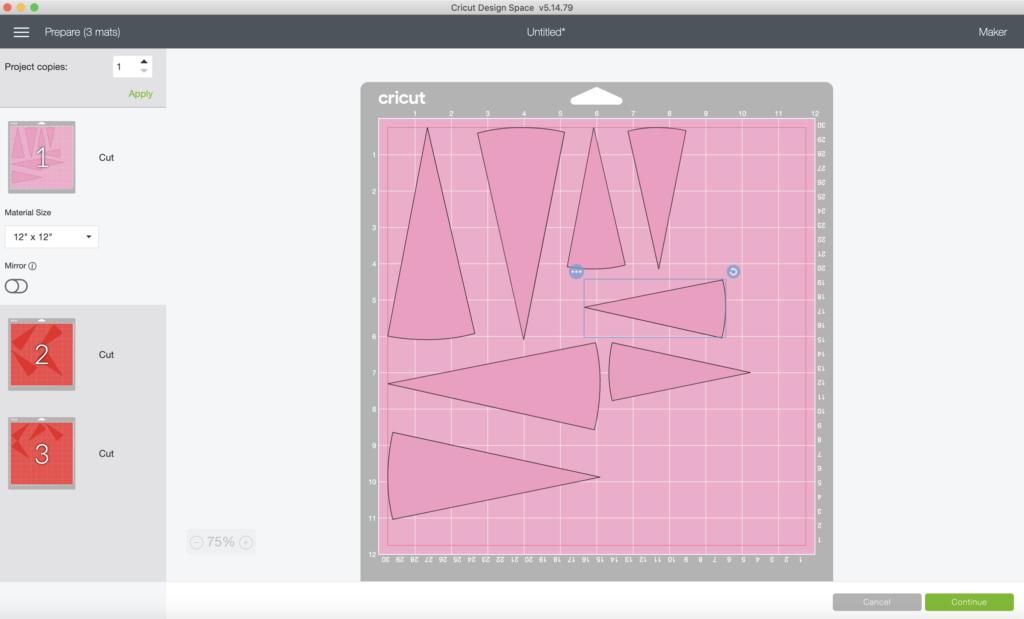
5. START GLUING!!
Grab your hot glue gun and start gluing the pieces down.
I started with one piece, glued a second opposite of it and continued in that fashion to make sure the pieces were evenly spaced.


And BAM!! You are finished! How easy was that? Easiest craft ever right?!
If you create these Oversized Peppermints, make sure to take a picture and tag me at @lovetheday on Instagram. I’d LOVE to feature you in my stories!
For more peppermint inspiration, check out these posts!
Peppermint Chocolate Covered Potato Chips

DIY Peppermint Gift Ideas

Chinet Paper Plate Peppermint Tutorial

Peppermint Party

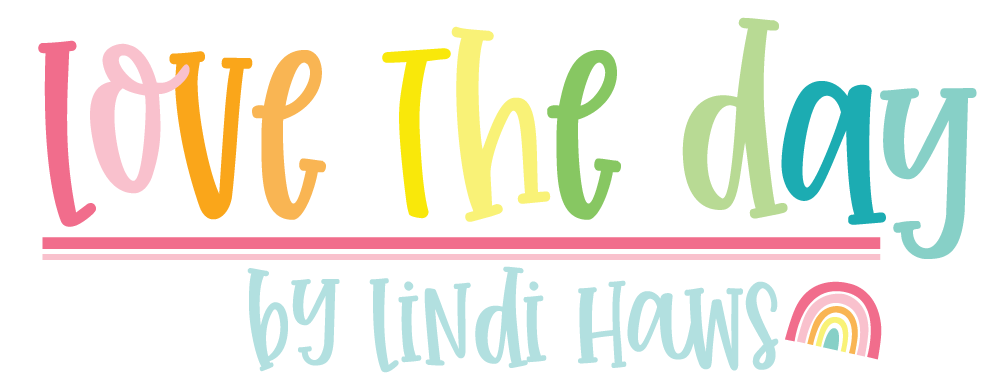


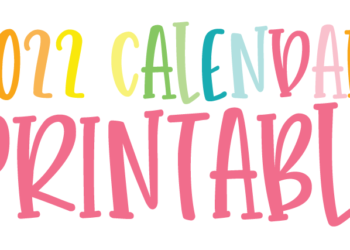









Hi! I am obsessed with the gingerbread/peppermint tree!! I bought the pack and am trying to recreate it in MY living room =) I do not have a cricut, so I am using the printables and cutting them out. However, the peppermint slices don’t fit on the styrofoam circles, they are too small. I tried to increase the size on my computer, but they still print the same size. Can you help? Also, the gingerbread people for the tree top are printing smaller than they look on your tree. Please help. Thank you!
I went into Michael’s to purchase these peppermints when I saw them on their advertisement’s tree!!! It took me a long time to find your tutorial here! SO cute, but I did not really want to purchase the whole pack! I was hoping just the peppermints would be available by themselves!
I do not recommend hot gluing paper especially when gluing it to styrofoam! They make a special styrofoam hot glue!
Mine had globs of glue underneath and almost “melted” the paper! I used Cricut quality paper as well, but could not get mine to lay flat- the paper bubbled! I may try the smooth styrofoam rounds with vinyl instead. Cute idea though. Happy Holidays!
Kelley…did your paper FIT the stryofoam? Mine weren’t big enough.
Hi Kelley!
You can purchase just the peppermint SVG file here: https://lovethedayshop.com/collections/christmas-svgs/products/peppermint-svg-cut-file!
And I use a low temperature glue gun and it works great! No melting…no paper bending. I should put that in the post. Thanks for the reminder!
Lindi
Hi Michelle!!
The printable templates should fit a 12 inch and 8 inch styrofoam discs. Make sure to print at 100%!!
Also, the gingerbread boy/girl are a little smaller than the ones I put on my tree because I was able to resize the file with my Cricut. Email me and I can make them larger for you if you like!
Hi! Before buying, I would like to know if it is possible to make the drawings that come larger or smaller. Thank you!
The printables can’t be resized, but the SVG files can!
cool article