Before I begin, I want to make sure that it’s clear that this post is NOT an advertisement.
Every couple of days I get asked what type of printer I use to print all my printables. I thought it time I shared THE BEST PRINTER FOR PRINTABLES. I do 90% of my printing at home and am grateful for a cute hubs who did LOADS of research for me before making our purchase (you’ll hear from him in a bit). I use the Xerox 6500N. The color is absolutely fantastic and I can print a whole ream of cardstock with ease. For those of you into the details and tech lingo, here is my sweet hubs with why we went with Xerox,
Hi there, my first recommendation to anyone purchasing a printer for printing lots of colored prints is to avoid “inkjets.” Inkjet printers use liquid ink that tends to soak into papers giving your printables a dull, saturated look. Color laser printers instead use polymer (plastic) based inks that stay on the surface of printed paper giving you the shiny, slick, opaque, and vibrant prints you’ll be looking for if you want professional looking prints. You’ll spend a bit more money up front for a color laser, but laser toner not only works better than ink, it will end up costing you a lot less money than those ridiculously expensive inkjet refills. I fell in love with the Xerox Phaser printers while working tech support at a graphic design studio during college. Since that time, the Phaser line has continued to get better and better as prices continue to drop. The Phaser 6500N represents the low-end of the Phaser line, but is still rated for 40,000 prints a month. These entry-level printers are workhorses that won’t let you down. Our printer has been in service for about 4 years without a bit of trouble and can easily handle both lightweight and cardstock paper without difficulty. I’ve used a number of brands of color laser printers over the years, and at least for us, the color accuracy and gloss these printers deliver has been unbeatable. The technical specs can be found here, and Xerox will sell you the printer directly, but Amazon sells the printer at a better price. One last tip: we buy replacement toner at 4inkjets.com which really reduces our price per print.
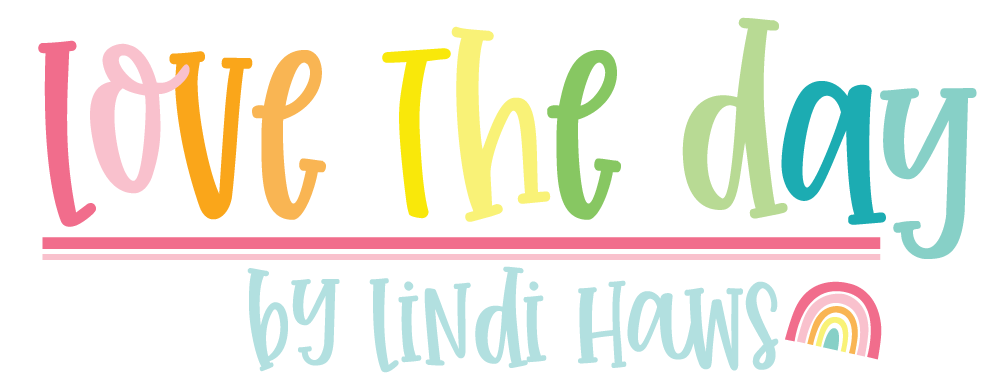

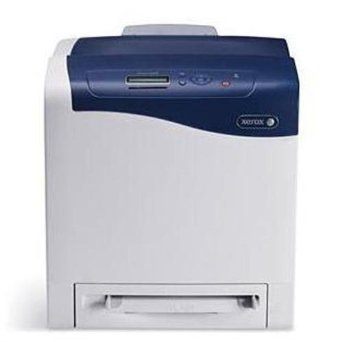




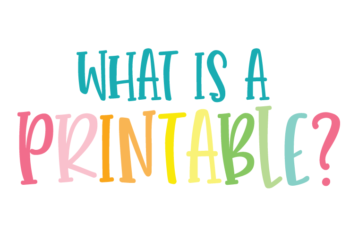

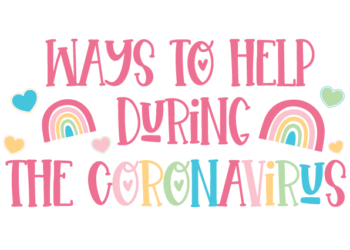


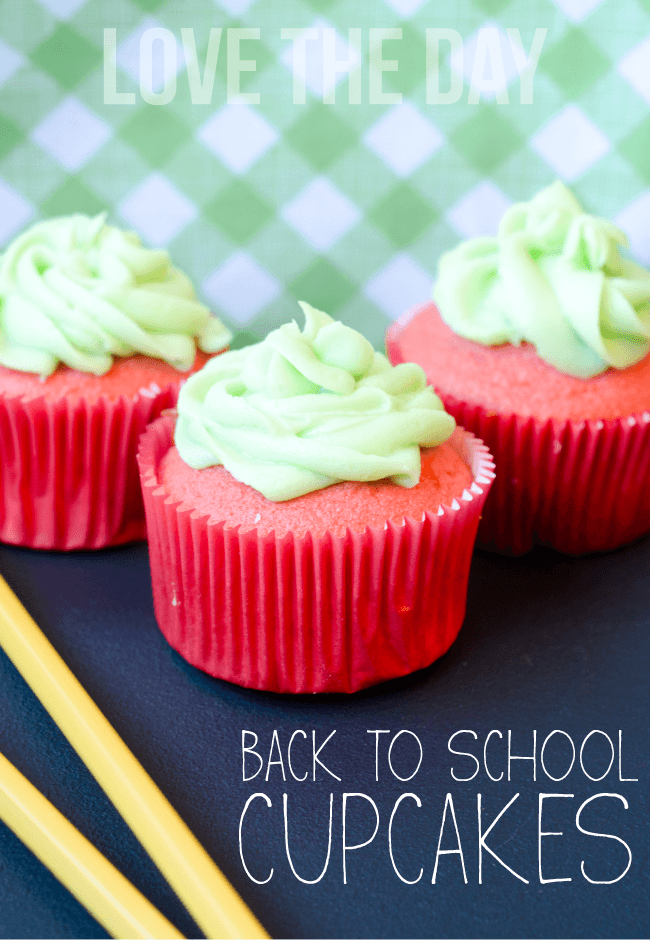


Go hubs!!
Never knew color lasers were so affordable! Gotta get me one now!
Lindi,
I’m so glad I found your post on printers! I’ve been looking for a good printer for awhile now. I think I’m going to get this one!
Thanks,
Cristy
Pretty My Party
You’ll love it Cristy! It’s pretty much my best friend:)!
Thank you so much! I have been researching printers for my crafts. It has not been fun. This is exactly what I am looking for. Did you use this printer to also print the baby photo cards in the picture above? Thank you again! I love your site!
I didn’t, but it prints on photo paper fantastic!
Is this a cutter too?? Please tell me
Have you ever used your printer to print on 111 lb cardstock?
Hi! I’m currently on the search for a good printer! Thank you so much for posting this! I’m curious is there is a way to print matte looking images as opposed to the shiny. I mostly print chalkboard style items so I prefer an opaque look. Thanks!
Hi there! Just a couple questions – does the printer work with various paper sizes and media, specially envelopes and ultra thick card stock? Also on the toner the $19 refills work well?
I print 110lb cardstock perfect. I’ve never tried envelopes, but I’m sure they print fine. And yes! The toner at 123InkJet works perfect.
I’ve been reading reviews on this printer that talk about heavier papers coming out curled. Have you had this issue?
Have you had any issues with heavy card stock coming out curled? That’s one of the main negative comments I’m seeing about this printer. Thanks!
The card-stock most definitely curls. It is a minor inconvenience compared to the amazing quality of the printer.
Does this printer print on different sizes of paper? I’m looking for a printer to print quality looking invitations. Would you recommend this one?
I’m looking at getting a different printer since I currently have an inkjet.
Do you have any issues with the ink not sticking to the paper of choice?
What about curling?
Does it have a back feeder?
So, I went ahead and purchased the 6500 and it’s great except for one thing. the quality is great and the ink sticks to the paper very nicely.
I’m trying to print my daughter’s birthday party invitation but running into an issue. The printer believes it’s always printing on 8×10. I’ve used the manual feeder and the tray with smaller sized paper and it never lines up correctly. However, when printing on 8×10 it comes out perfect. Any ideas?
Thank you SO much for posting this…I’ve been trying to find a new printer that works with printables and party items and this is exactly what I was hoping to find. Thank you again!!
Hi! How often do you change your black ink & color ink? Also, is this still considered your printer of choice as of this year 2014? Lastly, I noticed one of the ladies’ comments about paper curling and printing issues regarding 8 x 10 size paper. What’s that all about? Is the curling very obvious, and can the paper size printing issue be fixed?
Do you still recommend this printer for best graphic printing. I’ve had 2 printers that have come highly recommended and they haven’t been great…the HP Officejet Pro 8600 and another HP laser printer that I can’t remember the model of. Your stuff always looks amazing!
Rachel
Hello! I have this same printer and I love the print quality. I am just wondering if you have any tips on dealing with the curled paper? I have even tried ironing some prints. 🙂 Thank you kindly!
Hi , I need help. I’m looking for a printer for my real estate business and also for my sideline crafting. looking for something that will make labels to stick on mason jars. I also teach a Herbal class and need different things to adhere to plastic and projects for labels.
Would this work? 🙂
Hello I was wondering if you can use different sized papers or print onto treat bags/plain greeting cards/ etc with this? Please advise !
Also wondering about it printing on various materials (vellum, etc) and various sizes of paper-greeting cards / etc … I have a silhouette cutter but sometimes like to print directly onto pre cut blank greeting cards…. Please let me know
Hi! I’m also wondering if you have tips to uncurl the curled cardstock?
Thank you for the recommendation! I’m curious, what’s the heaviest cardstock you use in this printer? I see it’s recommended limit is 80lb cover, but I’m wondering if it’s possible to printer on thicker cardstock (for greeting cards) with the manual feed?
I actually use 110lb cardstock ALL THE TIME! It works great!
Thanks for the reply, that is really helpful to know!
Hi thank you for the helpful info, how do you cut your prints though ?
What if you want the same quality but won’t print very often say 200 pages a month max can you ask your husband what printer he recommends for that?
Do you have to feed the paper any special way? I bout the xerox 6027, which is also only rated for light card stock and I cannot get it to print.
Hello!
Happy New Year! I think I have joined in the conversation late, my question is, is this printer suitable for foiling also?
I heard some printers don’t give good foiling results…
I was actually looking into the Xerox phaser 6510 as it mentions it can take up to 220 g/m2 cardstock.
Would much appreciate a response at your earliest convenience!
Best!
Thank you for the very useful information, I want to ask how you cut your mold? … good luck
Thank you so much. Is it compatible with Windows 10?
Hey. All the posts are very informative for the people who visit this site. Good work. We also have a Blog.
Please feel free to visit our site. Best Printer on Amazon
Thank You.
Looks good. I also want to print some beautiful little things with my Brother printer and TN227 Toner
.